
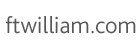
 |
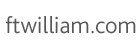 |
| Contents |
|
|
You will need the company code, login name and password you received when you signed up for the ftwilliam.com system.
General ftwilliam.com website features available after log-in:
|

|
| After log-in, you will be taken to the "Select
Company" page where you can Add Company / Select Company / Delete
Company. First time ftwilliam.com users will need to add a company to
get started. In addition, the 'Select Company' page includes 'Quick links' to many batch features, links to all our recent technical updates, recent email announcements, a link to our 'Upload Center' (contact support for more information if you are interested in the Upload features), and User Guides.
|
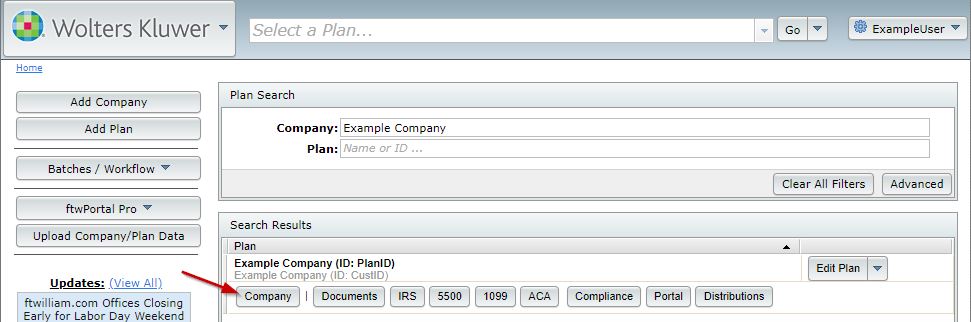
|
The 55AutoFill feature will import company information from 5500 form filings and prior year 5500 filings to the extent available. All you need to do is enter the plan sponsor's taxpayer identification number and basic plan and company information for that plan sponsor are automatically imported for your use - even if you did not use our software in any previous year. (Patent pending).
Select a company to work with by highlighting the company in the drop-down box and clicking the "Select Company" button. Once you select a company you may then add or revise all company data. In addition, once you select the company you may also add or delete plans or you may select a plan to work with.
Delete a company by highlighting the company in the drop-down box and clicking the "Delete Company" button. In order to delete a company, you must first delete all of that company's plans. Deleting a company will permanently remove the company information from the system. You should download and save all necessary information before deleting a company.
One alternative to deleting a Company and plans is to rename the company with "ZZ" in front of the company name. The Company will then appear towards the bottom of your list of companies. You should also make sure to indicate that you are no longer responsible for the plan(s) in the relevant software features so the plan(s) do not appear in batch/workflow applications.
A Company that will already be in place once you have a company added is the Company "ZZZ - Default Plans". (It is named "ZZZ" so that it will appear last in your list of Companies.) You may want to start by opening the default company plans and reviewing the plan specifications if you use the document and/or administration software packages. These specifications will be used whenever you add a new plan to the system (unless you clone a plan). For example, if you typically select certain features in the prototype non-standardized 401(k) plans adopted by your clients, you would select "Prototype Non-Standardized 401(k)" from the list of plans available for the company "ZZZ - Default Plans" and choose the default checklist responses that you would like to see in all new plans using that checklist.
Note that the ZZZ Default Plans Company does include prior versions of our documents (GUST). The GUST versions are typically not useful for default provisions (make sure you have the correct version selected when updating defaults) but are a place where you can access the prior language for documents and amendments.
| After selecting a Company, you will be taken to the "Select Plan" page. On this page, you can also update the Company name and basic Company information. Be sure to click 'Update' to save your changes. Note that each item includes a help button you can click on ('??') for more information about the item. First time ftwilliam.com users may need to add a plan to get started. |
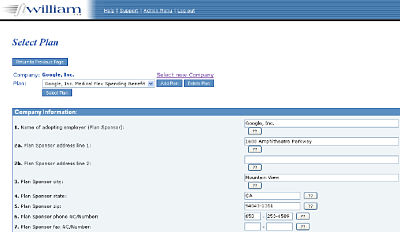
|
Before you may work with the software for any given plan you must first add a company and then a plan. You add a plan by first selecting a company and then by clicking on the "Add Plan" button. After clicking on the "Add Plan" button, a new web page will appear in which you should enter the plan name (If you have purchased the plan document module you will also need to enter whether you are responsible for the plan document and you must also select a checklist). After entering the plan name in the new page, click on the "Add Plan" button at the bottom of the new page to confirm. Don't worry about entering the name perfectly. Once you have added the plan you may edit the plan name later.
The plan types that you can add will depend upon the subscriptions you have with ftwilliam.com. If you have a Welfare document subscription but not a subscription to Retirement documents, for example, you will see options to add welfare plans (Cafeteria, HRA, wrap, etc.) but not to add retirement documents (401(k), 403(b), DB, ESOP, etc.). Admin subscribers who do not also have a document subscription will be given the option of all the defined contribution qualified plan types available in ftwilliam.com (Prototype Non-Standardized 401(k), Prototype Non-Standardized Money Purchase, Prototype Non-Standardized Target Benefit, Prototype Standardized 401(k), Prototype Standardized Money Purchase, Volume Submitter 401(k), Volume Submitter Profit Sharing, Volume Submitter Money Purchase, Volume Submitter 401(k) (Prototype Format)).
Select a plan to work with by first selecting a company and then by highlighting the plan in the drop-down box and clicking the "Select Plan" button. Once you select a plan you may then work with the appropriate software module.
Delete a plan by first selecting a company, highlighting the plan in the drop-down box and clicking the "Delete Plan" button. Deleting a plan will permanently remove the plan information from the system. You should download and save all necessary information before deleting a plan.
| After selecting a Plan, you will be taken to the "Edit/Print Menu" page for that plan. Some features available on this page are discussed below. Note that some features will depend upon your subscription with ftwilliam.com. |
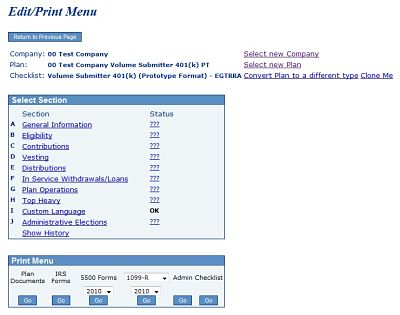
|
You may convert the plan to a different type (e.g., use a different checklist) by clicking on the "Convert Plan to a different type" link next to the Checklist name. You will then be prompted to select the new checklist. After clicking on the "Convert Plan" button, all checklist responses will be copied (where possible) to the new checklist and you will be provided a list of incompatible checklist questions. After converting the plan, you should review and update all responses in the new checklist.
If there is a new version of the current checklist available, you may instead have the option to 'Upgrade' the checklist. This typically occurs once there is a new document available for the next 6-year cycle. If you need to change the checklist to a different type, you will need to first upgrade the checklist and then you should have options to convert the checklist (the process should only take a few seconds).
You may copy the checklist answers to a new plan for another company by clicking on the "Clone Me" link next to the Checklist name. All checklist answers will be copied to the new plan based on the checklist responses for the plan that is shown on the Edit/Print page when you click on the "Clone Me" link. After clicking on the "Clone Me" link, you must select the plan sponsor for the plan you wish to create. If the plan sponsor has not yet been set up on the system you should add the plan sponsor before using this feature. There is no need to set up the new plan for the sponsor - the Clone Me feature will automatically add the plan. After clicking on the "Clone Plan" button, you will receive a confirmation page. When you click on the "Click here to return" button on the confirmation page you will be returned to the new plan so that you may make any edits that may be necessary.
NOTE: This feature permits you to establish an unlimited number of custom default plans. In order to organize your custom default plans, you may create a dummy company and add all of your default plans under this company. You could then set up a separate default plan for each of the various types of plans you offer (e.g., separate default plans for different types of solo (k) plans).
No matter what type of subscription you have, you should see Section A 'General Information'. Click on 'General Information' to edit the plan name that appears in drop down lists in the software.
If you have a document or admin subscription, the more sections of the checklist will appear. Click on each section to enter relevant plan specifications. To edit the checklist options click on the appropriate link under "Select Section". Once you click on the link, the "Edit Plan Information" page will open where you may edit the applicable responses. Make sure to click 'Update' to save your changes and trigger any applicable edit checks.
The status column under "Select Section" indicates the status of error checking for each section. The status for each section will be "???" for a new plan and for a plan that has had a significant change in the checklist (The plan has been converted to a new checklist or a new feature such as matching contributions or profit sharing contributions have been added). The status will remain "???" until the edit checks for that section have been performed. You may rerun the error check for a section by clicking on the status indicator next the applicable section. A status of "OK" indicates that error checking has been successfully performed. The sole purpose of these edit checks is to look for missing and/or inconsistent data. These edit checks are NOT intended to check for the accuracy, correctness or completeness of the responses. Please note that successful completion of error checking does not guarantee that the plan design conforms to all applicable law. You should carefully review the entire Plan Document (volume submitter) or Adoption Agreement and the entire Basic Plan Document (prototype) to ensure that your responses to the checklist questions comply with applicable law and accurately reflect the intended design of the plan. A status of "NOT-OK" indicates that error checking has found some errors. You generally should not generate any document or form if the status for any section is "NOT-OK" or "???".
The last item under "Select Section" is "Show History". When you click on this link, a new page will open that will display all of the actions taken with respect to the plan including the user name and date.
At the bottom of the 'Edit/Print Menu'
page, under the "Print Menu", are options to access specific software
features for this plan: Documents/IRS Forms/5500
forms/1099s/Admin/Portal/Checklist. Items where you do not have a
subscription will appear as 'N/A' instead of having a "Go" button.
Click on the "Go" button to access the specific software features you
are working on for your plan.
The page shown above displays what it looks like if you have a plan documents subscription with ftwilliam.com. It may look different and have different options under the "Print Menu" depending upon the subscriptions you have with ftwilliam.com.
Details on each of the relevant software features are provided in separate user guides. The links to those user guides is provided below:Checklist: (Document or Admin users only) After selecting checklist responses you may print the entire completed checklist by clicking on the "Go" button corresponding to "Checklist" under "Print Menu". After clicking on the "Go" button, the checklist will be downloaded to your desktop. You will note that some items will appear shaded on the checklist. These items are shaded to indicate that a response is not necessary. For example, if matching contributions are not allowed in a 401(k) plan, all questions dealing with matching contributions will be shaded.
To print a blank checklist, select "Admin Menu" at the top of the page and click on "Print Blank Checklists for Prototype & Volume Submitter Plans".